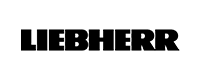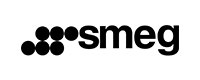AEG Ovens




How to use an AEG oven?
Sure, here are some general steps to use an AEG oven:
- Turn on the oven: Before you start cooking, turn on the oven by pressing the "On/Off" button. Some AEG ovens have a preheating function that allows you to heat the oven to the desired temperature before you start cooking.
- Select the cooking function: AEG ovens come with a range of cooking functions, including conventional, fan-assisted, and grill. Select the appropriate function for your dish by pressing the corresponding button.
- Set the temperature: Use the temperature dial or keypad to set the temperature for your dish. AEG ovens come with a range of temperature options, from low to high heat.
- Wait for the oven to preheat: If your AEG oven has a preheating function, wait for the oven to reach the desired temperature before you start cooking. This can take a few minutes, depending on the oven model.
- Place the dish in the oven: Once the oven has preheated, place your dish in the oven. Be sure to use oven-safe cookware and follow any specific instructions for your recipe.
- Monitor the cooking process: Keep an eye on your dish as it cooks, and adjust the temperature or cooking function as needed. Some AEG ovens come with a timer function that can help you keep track of cooking times.
- Remove the dish from the oven: Once your dish is cooked, carefully remove it from the oven using oven mitts or a heat-resistant glove.
It's important to note that the exact steps for using an AEG oven may vary depending on the specific model you have. Be sure to consult the user manual for your oven for detailed instructions and any specific features or settings that may be unique to your model.
How to change the time on an AEG oven?
Here are the general steps to change the time on an AEG oven:
- Locate the clock function: On your AEG oven, locate the clock function button. This button may be labeled as "Clock," "Timer," or "Time Set."
- Press and hold the clock function button: Press and hold the clock function button until the display flashes or the clock symbol appears on the display.
- Set the time: Use the arrow or number buttons to adjust the time on the display. Be sure to set the correct hour and minute values.
- Save the new time: Once you have set the correct time, press the clock function button again to save the new time. The display should stop flashing or the clock symbol should disappear.
- Check the time: Check that the new time is displaying correctly on the oven display.
It's important to note that the exact steps for changing the time on an AEG oven may vary depending on the specific model you have. Be sure to consult the user manual for your oven for detailed instructions and any specific features or settings that may be unique to your model.


Why choose an AEG oven ?
Here are some unique features of AEG ovens that make them a standout choice:
- SenseCook: AEG's SenseCook feature uses a food temperature probe to help you achieve perfect cooking results every time. This is a unique feature that makes AEG ovens stand out from other brands.
- SteamBake: AEG's SteamBake technology injects steam into the oven cavity, which helps to keep your food moist and tender. This is a great feature for those who love to bake bread, pastries, and other baked goods.
- Pyrolytic cleaning: AEG's pyrolytic cleaning function uses high temperatures to burn off any food residue or grease, making cleaning the oven easy and hassle-free.
- SurroundCook: AEG's SurroundCook technology ensures that every part of the oven is heated evenly, so your food cooks perfectly. This is ideal for larger dishes or for those who love to entertain.
- LCD display: AEG's LCD display is easy to use and offers a range of settings and functions that allow you to customize your cooking experience. This feature is great for those who love to experiment with different recipes and cooking styles.
- Energy efficiency: AEG ovens are designed with energy efficiency in mind, which can help you save money on your energy bills while also reducing your carbon footprint.
- Wide range of sizes and styles: AEG offers a wide range of oven sizes and styles to fit any kitchen design and cooking needs. Whether you're looking for a built-in single oven or a double oven with a separate grill, AEG has a variety of options to choose from.
Overall, AEG ovens are a great choice for those who want high-quality, innovative, and energy-efficient cooking appliances that offer a range of unique features and functions. Whether you're a professional chef or a home cook, an AEG oven can help you achieve perfect cooking results every time.
Need help with AEG Oven Symbols ? We have you covered - https://www.applianceworldonline.com/aeg-oven-symbols